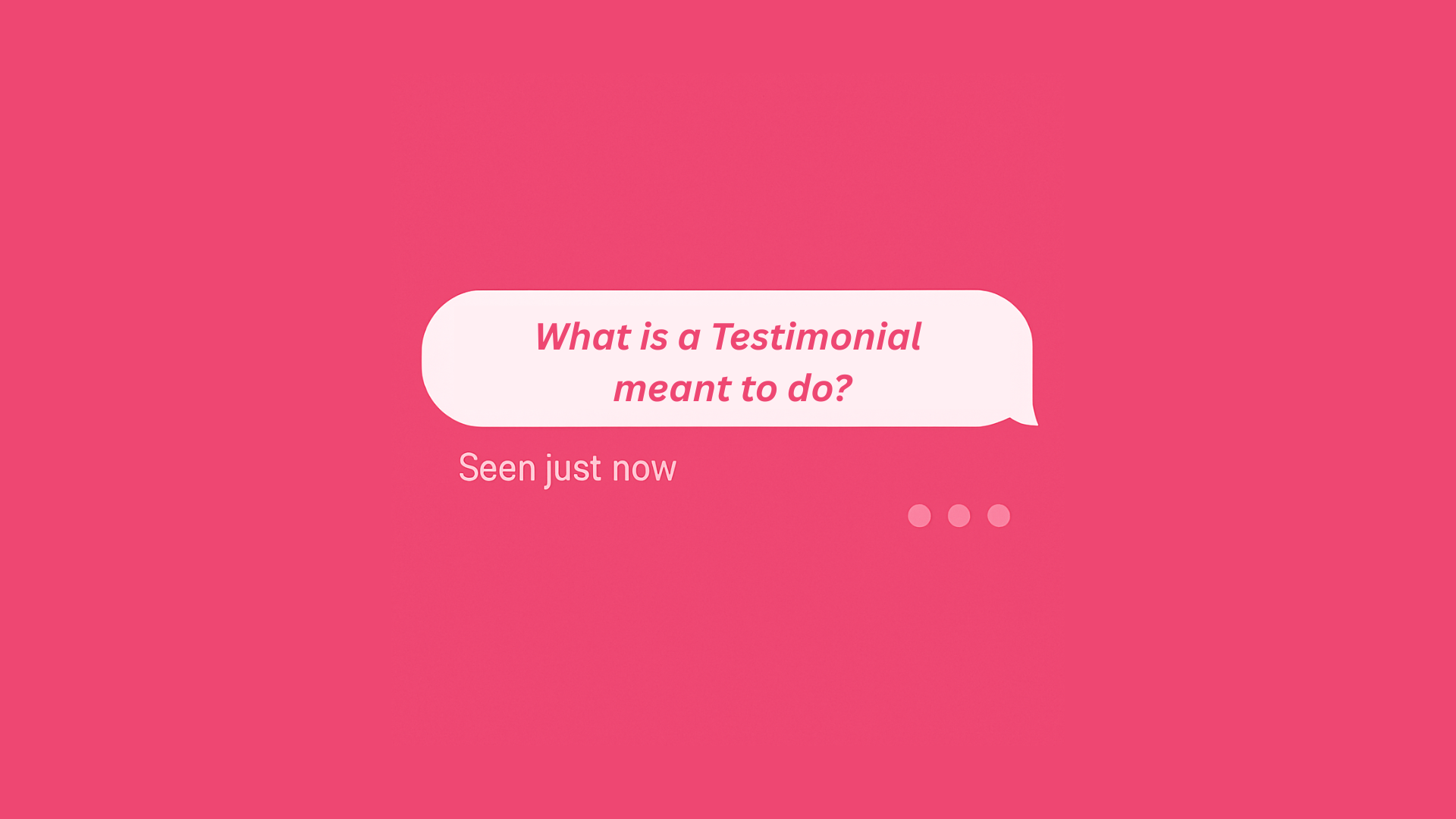Table of contents
Testimonials play a pivotal role in establishing trust and credibility with potential customers. By sharing real-life experiences and satisfaction stories, testimonials are powerful endorsements that can significantly influence purchasing decisions.
They humanize a brand and provide tangible proof of a company's reliability and service or product quality. Manual collection processes, which may involve contacting customers individually, coordinating responses, and then curating the content for marketing purposes, require substantial time and resources.
That’s why you need a video testimonials app! This guide will show you how to use Testimonial Donut to automate collecting video reviews.
What is Testimonial Donut?
Testimonial Donut is a free video testimonial app that you can use to automate the collection of customer testimonials. You can also use it to manage these testimonials, create and embed testimonial widgets, and integrate them into your website.
This video testimonial software gives you a user-friendly and fun dashboard that is designed to simplify the process of collecting testimonials.
Benefits of Automation in Testimonial Collection
One significant evolution in collecting testimonials is the adoption of video format. Video testimonials offer a richer, more engaging customer story, but manually collecting these can be particularly challenging. This is where video testimonials software comes into play, offering a streamlined pathway to gather emotive and persuasive customer feedback.
The Time-Saving Power of Video Testimonial Software
Automating the process using a video testimonial tool presents a clear advantage by significantly reducing the time and effort required to solicit, collect, and manage video testimonials. Automated requests can be sent to customers, guiding them in sharing their experiences in a video format with the software and then collecting and sorting these testimonials efficiently. This minimizes manual oversight and accelerates the testimonial-gathering process.
Efficiency and Volume Enhancement
Automation through video testimonial software not only ensures efficiency but also helps increase the volume of testimonials collected. With less time spent on manual collection, businesses can focus on leveraging these powerful endorsements across their marketing channels. The best video testimonial software(s) are designed to seamlessly integrate into a company’s existing digital infrastructure, making the collection process both efficient and expansive.
Tools and Software for Video Testimonial Automation
Various tools and platforms are available to businesses looking to automate their video testimonial collection process. The options are vast, from specialized feedback forms and review management platforms to social media monitoring tools. Testimonial Donut offers automated outreach, easy-to-navigate recording interfaces for customers, and comprehensive management dashboards for reviewing and publishing testimonials.
Step-by-step Guide to Automate Testimonial Collection with Testimonial Donut
Sign Up
Go to app.testimonialdonut.com/auth/signup, fill out the following form, and click ‘Sign Up.’

Once you have signed up, you can log in to Testimonial Donut by visiting this webpage.

Once you log in, the Testimonial Donut dashboard will open.
Here, you must click on the ‘Collect’ icon on the left-hand side of the page, and visit the ‘Testimonial Collectors’ page.

On the ‘Testimonial Collectors’ page, click ‘+ Create testimonial collector’ in the top-right corner of the page.

Name your collector and click on ‘Create Collector.’

Choose 5 clients to do testimonials
Select clients who have had a positive experience with your product or service and are likely to provide enthusiastic testimonials. Consider factors like:
- Customer Satisfaction: Look for clients who have expressed high satisfaction in previous interactions.
- Engagement Level: Prioritize clients who have actively engaged with your company.
- Representative Experiences: Select clients who represent a diverse range of experiences or customer segments.
- Project Size/Value: If applicable, consider clients who have had significant interactions or projects with your company.
- Time Sensitivity: If you need testimonials urgently, prioritize clients who are available to respond quickly.
Once you have selected the clients or customers, return to the ‘Testimonial Collector Page.’
There are 4 pages that your customer or client will see when recording or writing a testimonial. These pages are: Welcome, Video Response, Detail, and Thank You.
You can customize each of these pages.

Let’s start with the ‘Welcome’ page. Customize the collector’s welcome page by clicking on the ‘Edit buttons.’

Here, you can add the logo and description of your choice. To replace the logo, hover over the ‘Testimonial Donut’ logo and click on the ‘+’ sign. You can fill in the description or add a personalized message in the description tab.

Here are examples of prompts you add (or customize) to your collector:
"Tell us about your experience using our product/service."
"What was the most helpful aspect of working with our team?"
"How did our product/service solve a problem for you?"
"What would you recommend to others considering our product/service?"
These prompts help ensure the testimonials are relevant insightful, and provide valuable information for your marketing efforts.
Similarly, you can click on the ‘Video Response’ tab. This is the page where the customer records their video testimonial. You can customize this page also in the same way as above. You can change the logo, message, and description.

Next, you click on the ‘Details’ tab and click on the ‘Edit form’ button to edit the details you’d like to include or exclude from your customer.

In the final ‘Thank you’ tab, you can customize your final message.

Once you have customized your collector, click the ‘Copy link’ in the top-right corner.

Once you have copied the link, you can share it with your customers or clients via mail, WhatsApp, text message, or any channel you prefer.
Important Considerations:
- Clear Instructions: Provide clear instructions to customers on how to use the platform and record their testimonials.
- Technical Support: Offer technical support to customers who may encounter difficulties during the recording process.
- Privacy: Ensure that customers understand how their data will be used and protected
Customers Record Video
Recording Options:
Customers can record their testimonials using either a laptop or a smartphone. Testimonial Donut's platform is designed to be accessible and compatible with both devices.
- Laptop: Customers can use a webcam on their laptop to record the video directly within the platform. This allows for a more professional-looking recording.
- Smartphone: Customers can use their smartphone's camera to record the video. This is a convenient option for those who may not have access to a laptop or prefer a more casual recording style.
The following window will open when your customers click the link:



Alternatively, customers can upload videos if they open them on a mobile browser.

Example of Customer Testimonials

Your collected testimonials will appear on the ‘Your Testimonials’ page, which you can access by clicking on the icon in the main menu.


You can also manually import reviews from your Google, Capterra, Trust Pilot, and other platforms by going to the ‘Import testimonials/reviews’ tab on the ‘Your Testimonials’ page and clicking on ‘Import testimonials with’ the drop-down menu.

We Create Mock Designs for You
Here, you must click on the ‘Widgets’ icon on the left-hand side of the page, and the ‘Your Widgets’ page will open.
Go to the Widgets page on Testimonial Donut, and from the list of all the Widgets, select the one you want to add to Wix by clicking on ‘View/Edit.’

After opening the Widget, the following window will open.

Selecting and Adding Testimonials to the Widget
- Click on the ‘Add testimonials’ button.

2. In the window that opens, you can select the testimonials you want to add to the widget.
Note: Select out of the following filters: Approved only, Video, Text, and Google Reviews.

You can select the testimonials you want to add to the widget by clicking the box on the right side of the testimonial. For the testimonials you don’t want to add, leave their boxes unchecked.
Note: You cannot add any reviews or testimonials that are not marked as approved.
3. Click on the ‘Save’ button to add these testimonials to the widget.

4. After adding your preferred testimonials to the widget, your widget page should look like this.

We Create the Custom Widget for your Site
- Style
In the 'Customize widget,' select style from 'Carousel' (rotating slideshow) or 'Titles' (static vertical list) next to 'Add testimonials.' The carousel auto-rotates or manually navigates, and Titles display items separated by headings for scrolling.

Further, as per your design preferences and brand, you can also customize the widget by using the following three parameters: Button colour, Corner Radius, and Font.

- Button Color

To match your brand, adjust the widget's button colour. Click 'Button Color,' and input the colour code or pick your brand colour from the window that opens.

- Corner Radius

Adjust the corner radius for a rounded or squared widget look. A high radius rounds corners, while a low one sharpens them, aligning with your site's design elements.

- Font

Select a font that complements your brand’s typography. You can change the font style, size, and weight to ensure that the text within the widget is consistent with your website’s overall text styling.

Now, your widget is ready to be integrated into your website.
You add lush testimonials to your website
In the Widgets page, after opening the widget, select 'Add a widget to website' to find the HTML 'Widget embed code.' Click 'Copy embed code' to add the widget's HTML code to your clipboard.

Next, open your website dashboard and embed this code on your website at your preferred location.
Note:
You will find the guide for integrating widgets on your CMS (Content Management System) or Website Builder at this link.
Maximizing the Effectiveness of Automated Testimonial Collection
Implementing automated testimonial collection can significantly boost a business's reputation and customer acquisition. However, success hinges on following best practices to ensure a positive customer experience and maintain trust. Here are the best practices you can adapt:
- Transparency: Communicate to customers why you're collecting testimonials and how their feedback will be used. Explain the purpose of the video and how it will benefit them. This builds trust and reduces suspicion. For example, state that the testimonials will be used to showcase positive experiences on the company website.
- Privacy: Emphasize respect for customer privacy. Obtain explicit consent before recording and ensure data security. Clearly outline how collected data will be stored, used, and protected. Adhere to all relevant privacy regulations (e.g., GDPR, CCPA). Provide an opt-out option.
- Prompt Responses: Acknowledge and respond to customer feedback promptly. This demonstrates that you value their input and are actively listening. If a customer expresses a concern or issue, address it directly and professionally. That builds a positive relationship and encourages future testimonials.
- Incentivize (Strategically): Offering a small incentive (e.g., a discount code or a gift card) can encourage participation but avoid overly aggressive or manipulative tactics. The incentive should be relevant to the customer's experience and not feel like a bribe.
- Quality Control: Implement a system for reviewing and editing testimonials to ensure accuracy, consistency, and positive representation of your brand. Remove any inappropriate or offensive content.
- Personalization: Tailor the testimonial collection process to your specific target audience. Different customer segments may respond better to different approaches.
- Accessibility: Ensure the platform for recording testimonials is accessible to all customers, regardless of their technical proficiency or device.
- Follow-up: Follow up with customers who haven't responded to the initial request. This shows continued engagement and respect for their time.
- Feedback Loop: Use the collected testimonials to improve your products, services, and customer experience. This demonstrates that you value customer feedback and are committed to continuous improvement.
Final Thoughts
Automating testimonial collection is a powerful tool for businesses to enhance their reputation and attract new customers. By implementing the best practices outlined above, businesses can leverage the positive impact of customer testimonials while maintaining transparency, respecting privacy, and fostering positive customer relationships.
The key is to treat the process with respect and professionalism, ensuring that the automated system enhances, rather than detracts from, the customer experience. This approach will generate valuable testimonials and build a stronger, more trustworthy brand image.
Hope this article was helpful. Sign up on Testimonial Donut now to get free access to its dashboard, where you can automate collecting video reviews and customer testimonials.